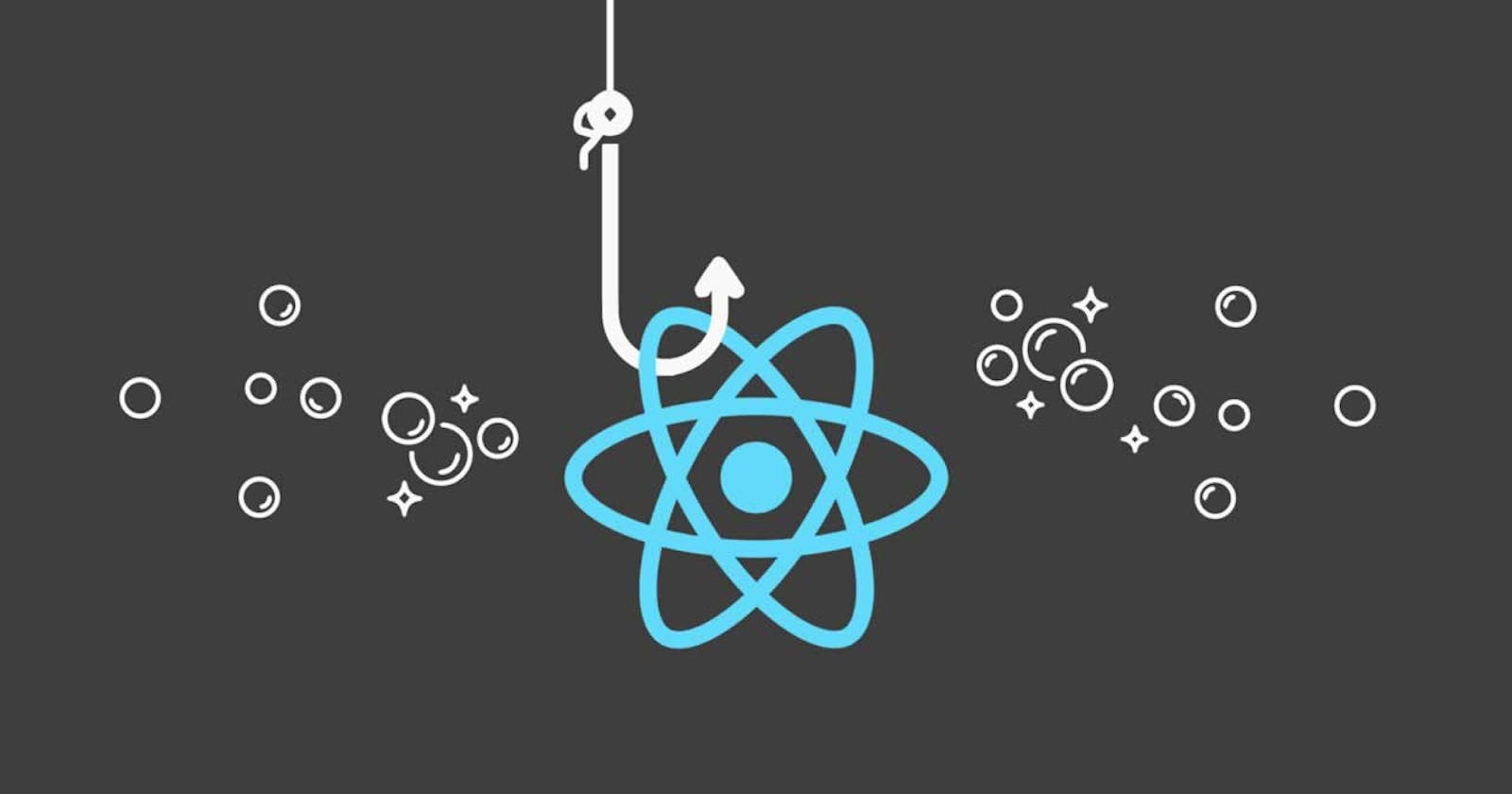Hey there, fellow developers! 🎣
Are you ready to dive into the fascinating world of React Hooks? If you've been working with React for a while, you might have heard about this powerful feature that was introduced in React 16.8. And if you're just starting out, well, you're in for a treat!
In this article, we're going to take a deep dive into React Hooks, exploring what they are, how they work, and why they're changing the way we write React components. So, grab your fishing rod, because we're about to reel in some knowledge!
What are React Hooks?
Before Hooks came along, React components were primarily written using class-based syntax. While classes are powerful, they can sometimes lead to complex and hard-to-understand code. That's where Hooks come in.
Hooks are functions that let you use state and other React features in functional components. They allow you to reuse stateful logic without changing your component hierarchy. In other words, Hooks enable you to write cleaner, more modular code.
The Basics: useState and useEffect
The two most commonly used Hooks are useState and useEffect. Let's take a quick look at each of them:
useState
useState allows functional components to have state. It returns a pair: the current state value and a function that lets you update it. Here's a simple example:
jsxCopy codeimport React, { useState } from 'react';
function Counter() {
const [count, setCount] = useState(0);
return (
<div>
<p>You clicked {count} times</p>
<button onClick={() => setCount(count + 1)}>
Click me
</button>
</div>
);
}
useEffect
useEffect is used to perform side effects in your components, such as data fetching, subscriptions, or manually changing the DOM. It's similar to componentDidMount, componentDidUpdate, and componentWillUnmount combined in class-based components. Here's an example:
jsxCopy codeimport React, { useState, useEffect } from 'react';
function Example() {
const [count, setCount] = useState(0);
useEffect(() => {
document.title = `You clicked ${count} times`;
});
return (
<div>
<p>You clicked {count} times</p>
<button onClick={() => setCount(count + 1)}>
Click me
</button>
</div>
);
}
Let's Discuss!
Now that we've covered the basics of React Hooks, it's time for some discussion! Have you had any experiences with React Hooks in your projects? What do you like or dislike about them? Do you have any questions or concerns? Let's open up the floor for comments, questions, and lively discussion!
Remember, the beauty of community-driven platforms like Hashnode is the opportunity to learn from each other and share our experiences. So don't be shy – leave a comment below and let's keep the conversation going!
Happy coding! 🚀